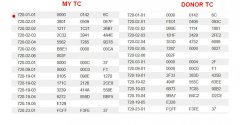-
Posts
1,232 -
Joined
-
Days Won
79
Content Type
Profiles
Forums
Gallery
Everything posted by windguy
-
I upgrade my IPC recently and want to add some notes to the ones above from Beta Don and Don R. Both Don's were very helpful in guiding me through the process and Don R gets all the credit for pioneering this mod. Big Mahalos! I really like having the oversized MPH display and for that reason alone I would recommend making this upgrade. FINDING A DONOR IPC I think the best place to find one is searching LKQ's database of salvaged parts. I got mine this way after Don R giving me some search tips. I received exactly what I ordered and shipping was included in the price. Kind of interesting to see all the bashed in TCs. Some look perfect so I assume they got flooded out. https://www.lkqonline.com/ My van is a 2015 so I searched under 2014 and 2015 to open up the selection. See the screen shots below. My donor IPC was listed under 2014, P/N: DT1T-10849-UCC As mentioned in other posts, you need to find a cluster that ends with a -UXX. Prefix is DT1T for 2014 and 2015, FT1T for 2016 and newer. Your safest bet is to find a van that is a Titanium. Verify by seeing the upper reflector in the rear taillights. Under the "Source Vehicle" tab, some descriptions will say Titanium, others might not. If you can see a pic of the IPC, then it's a sure thing you've got the right one. You can also run the VIN in Ford ETIS to see if it's a Titanium. Not all salvaged vans will show a specific pic of the IPC. Mine did and it was turned on so I knew it was the upgraded version. My cost was $68 with shipping plus tax. INSTALL NOTES All tips provided by the Dons are spot on. That top panel was hard to get to budge. I was getting frustrated but eventually it broke loose. I used jar opener grippies to help pull it when levering it with the same plastic tool Don R is showing. Before removing the lower trim piece, lower the steering wheel as much as possible. The lower trim pops out pretty easily with a light tug and it's attached to the steering column with some flexible vinyl gasket. I wouldn't remove this part but just leave it pulled forward and resting on the steering column. The IPC connector as Don R shows has a release lever, but you have to push a small button down first to get the lever to shift to the right to release. I couldn't figure this out on my own and consulted with Don R for help. Lastly, be careful with the lower two screws as Beta Don pointed out. For getting the odometer reprogrammed, I used the place Don R recommended, odo-pro.com. $89 with return shipping and the turnaround was fast. It cost me $13 something to ship it USPS from CA to Odo-pro in CO. http://odo-pro.com/index.html So for around $175 you can get an upgraded IPC for your van. It's a low risk upgrade and well worth the effort.
-

CARGO LIGHT REMOVAL
windguy replied to windguy's topic in Glass, Lenses, Lights, Mirrors, Window Tint & Wipers
@amish soldier and Zalienz - I share the same sentiments about the cargo light. I too paid extra for the LED version. No switch and having it stay on for 10 minutes after I close the door was too much for me. Plus in my case, the location wasn't optimal. As posted earlier, I took the cargo light out and later put up a side panel covering that spot. I installed four LED lights wired together and can control them with two switches. I have a hanging rack in my van but you can easily mount these lights in other locations. The lights come with two sided tape and a pair of brackets with a single screw each. One switch located in the left rear. The second on the driver's side slider on the right side of the panel. The switches are not wired as a 3-way setup, which wasn't really necessary for my use but there are some times when I could have used that option. I really like having the ability to control the lights from two locations. The amount of light seems just about right for my needs. Nothing fancy but very practical. Link below for the LED lights I got. https://www.amazon.com/gp/product/B01CJ634KK/ref=ppx_yo_dt_b_asin_title_o08_s00?ie=UTF8&psc=1 -
Just read an article on MSN linked below about the problems with this transmission. Sounds like a nightmare. Anyone else been following this? Glad the Gen 2 TC has a different transmission = 6F35. Not sure what the Gen 1 model has. https://www.msn.com/en-us/money/companies/ford-knew-focus-fiesta-had-flawed-transmission-sold-them-anyway/ar-AAEb0x6
-
@amish soldier - Welcome to the forum and congrats on your new van. How about some pics so we can see a nice new shiny van. What's the grid on the slider windows? Nice paint job. I like the contrasting gray color on the black van. I did the same last year but didn't do the clear coat. The spray coat didn't give me a nice even finish so I ended up rolling paint on. I should probably add a clear coat the next time I repaint the panels.
-
Thanks Drew103. You've got the inside advantage to getting this done. Good for you. Interesting that your own tech support couldn't help you with making this change. You can be a real hero and take a 2014 or 2015 off your used car lot, when one comes in, and perform the necessary BCM upgrade and then see if you can do the same approach light disable function. I'd really like to hear how that goes. It's still a mystery for me, and others apparently, why multiple Ford techs at multiple dealerships around the US were unable to complete these steps successfully. A few did, but most didn't.
-
@drew103 - Thanks for sharing your mod and congrats on getting your approach lights disabled. Can you share more info on how you went about using Ford's IDS software? Did you purchase a time-based license to get an activation code and how did that process go? Did you also get the required interface Vehicle Communication Module (VCM) or Vehicle Measurement Module (VMM)? https://www.fordtechservice.dealerconnection.com/vdirs/wds/diagnosticsites/ids/mcs/Overview.asp There has been some recent discussion about trying to get this task done using Forscan in the thread link below:
-
@Greastart - Welcome to the forum. Congrats on getting a pair of new vans. That's cool! We'd love to see pics of your new vans. Regarding roof racks, check out the thread link below as a starting point. Lots of options.
-

My new (used) 2016 TC Cargo
windguy replied to Jsbrown44's topic in Transit Connect Member Custom Builds
That's cool. You'll have fun with that project. Your mind will be dreaming up endless opportunities. First remove the step molding on both sides and peel back the mat. I took the entire mat out and replaced with plywood and carpet. I separated the foam lining that's spot glued to the mat and used that as a underlayment. Great for sound proofing. I also used added separate sound proofing, two layers, but in hindsight it probably wasn't necessary in this area. Some pics below to wet your appetite. -

My new (used) 2016 TC Cargo
windguy replied to Jsbrown44's topic in Transit Connect Member Custom Builds
@Jsbrown44 - Welcome to the forum and congrats on your new van. Thanks for sharing your van pics. Very nice! You've added some interesting amenities to your van. Fancy craftsmanship isn't as important as form and function. As long as it works for you is all that matters. One mod you might want to consider is taping into the area behind the front seats under the deck or the footwell area for the passenger wagon version. You've got some decent storage under the platform that you can make use of. There have been several designs posted on the forum that you can replicate or use as a starting point to create your own custom design. I love having mine and am very glad to have made that addition. Below is one thread showing some mods. -
okay, thanks Don. Good to know that the option shows up regardless of the calibration version. I'm assuming at this point that my BCM was never updated correctly by either dealer and multiple techs trying. I still wonder if the BCM was updated correctly in my 2015 if the approach light function can be toggled using Forscan.
-
okay, thanks Don.
-
@Don Ridley - thanks for posting the update. Interesting read on why and when to update your vehicle profile. After you updated your IPC, did you create a new profile?
-

Recommendations on Sun Shades (2014)
windguy replied to tp_connectic's topic in Accessories and Modifications
I made a post back in 2015 about the sun shade a got. Towards the bottom of the first page of the thread linked below. Covers up the windshield nicely. Rolls up and stores in a bag but not super compact. -
Don - Thanks for contacting Forscan. I'm kind of curious what exactly happens when you go to BCM Central Main and Forscan connects to the internet and downloads files. The screen showed that five or six Blocks were loaded. The APPROACH LIGHTS were in Block #1. Curious, did you go into your BCM config and not see the APPROACH LIGHTS option? Thanks!
-
@jrm223 - thanks for posting your repair details. Good to get a price point on the battery change when the time comes (soon I expect). Also thanks for posting your BCM Configuration. Not sure what to make of that other than it's different than mine and we both have a 2015, yours being a few months newer. @desert_connect - thanks for posting your BCM Configuration. Closer to what jrm223 has but hard to know for sure what to make of it. What is the mfg date of your 2017 van? Per SSM 46321, if it's after December 11, 2016, then the BCM Calibration update wasn't required. Don't think we have enough data to figure out what the calibration versions mean with respect to the APPROACH LIGHT parameter. I went into my BCM today to check the APPROACH LIGHT setting. It was already set to DISABLE. I set it to ENABLE and the back to DISABLE. I followed Hollenback's procedure, which is a great tutorial and spot on in what you need to do. I didn't see any change with the exterior lights. If I open a door, the front/tail lights come on and stay on. If I close the doors, the lights go off right away, no delay. I was always under the impression that without the updated calibration, the APPROACH LIGHT feature wasn't even available. That's probably not true but would need another poster that hasn't had their van into Ford for the BCM Calibration update to check their BCM Configuration. I think at this point I'm giving up on this effort unless some new data comes along. I'm not sure Ford implemented the change for what we are looking for in earlier model year and compatible calibration files. That part is a big mystery that Ford can't seem to help with at a dealer level. @Don Ridley - I had taken screen grabs of the BCM Central Configuration. Lots of data there but I don't see anything that pertains to APPROACH LIGHTS, unless it's hiding within another setting. Thanks for posting the bambi mode tutorial, interesting. Below is the concatenated screen grabs. Hope it's readable.
-
From the album: 2015 TC XLT LWB VAN
-
From the album: 2015 TC XLT LWB VAN
-
Thanks for the input. I remember one poster saying his BCM software changed in ETIS after having the dealer make the update so I guess it's not a reliable indicator. That would be cool if you can report back about your BCM module config. Maybe we'll learn something. Good luck getting your laptop back online. Curious, when was your van built? Sounds like mid 2015. My 2015 was built in October 2014. Regarding your battery, that's interesting. About the same age but many more miles for your van. I realize this is the Forscan thread, but did you have the Ford dealer install an OEM battery? I've taken the plastic battery cover off before but not with the thought of how to replace the battery. When I setup the battery charger, I realized what was discussed on other battery threads in that the battery is a pain in the butt to remove. It's really tucked under the cowling to where you can't even access the ground terminal. If the cost differential is minimal I'll probably opt to have Ford take care of it to save myself the frustration and skin on my knuckles.
-
Thanks for the info Don. Very helpful to know. I will save the as-built data for all modules to have as a baseline. That may save my bacon one day. Appreciate the tip. Will check out the tutorial you linked in. Appreciate the help as always!
-
Thanks for the update. Sorry to hear that. I'm was ready to follow Hollenback's procedure to check out my BCM config to see what's going on with the approach lights. My scenario is identical to yours with two different dealer visits (twice per for a total of four attempts) and promises in both cases that the BCM was updated. It's very interesting that you still are not able to get this change to stick. I fear I won't we able to change the setting as well but I'll still try. I think Donuts is right in that your BCM wasn't actually updated. Ford ETIS never showed it was for my van. I can't remember if you mentioned yours changed in ETIS. This discussion was in the "approach light" thread and it's been a while. So how do you check the BCM software version in Forscan and verify that the SSM update was done? "reprogram the BCM to the latest calibration using IDS release 103.05 and higher". Below is a screen shot that shows the BCM As-built config. My van shows BCM Calibration DV6T-14C095-BH. Maybe other Forscan users can check their BCM config and report back along with the build date of their van.
-
Thanks Don - appreciate the quick reply and info. Your confirmation gave me the confidence to continue exploring but with the battery charger connected going forward. I had a better session today and saved the BCM and IPC as-built configurations as a starting point before I make any changes. Also took a screen shot so I could save it in readable text format. I've got a question regarding what Forscan shows in the as-built config versus what Motorcraft was showing for the IPC Module. Below is screenshot of both. In comparison, Forscan doesn't show all the registers but does show a few extra ones in the upper range (720-24-01 and 720-25-01) that didn't show up on the Motorcraft site. Wonder why? Also, what are the Restore and Write boxes to the right of several of the registers? I'm assuming those are the only ones that Forscan will allow you to change. Thanks!
-
Your tutorial is awesome and much appreciated. It's a great starting point to figuring out how to navigate Forscan. This past week I had two sessions using Forscan trying to familiarize myself with its use. It's a pretty nifty program. I've explored some of the options but need more time using it before I'm comfortable with its nuances. The first session was with the basic level of Forscan. I quickly learned that you really need the Extended License or EL2 version. You have to join the Forscan Forum to get that download but it's an easy process and worthwhile doing is you want to explore all things Forscan. During my second session, after about 1/2 hour of use, I was attempting to save an 'as built' configuration as a first step to further checking out a few modules (IPC and BCM) and Forscan told me the battery voltage was 8.X volts and if I want to continue. What? Really? I closed out the program and tried to start the van and the battery was indeed too low to start the van. I got a bit nervous thinking the ELM adapter messed up the electronics somehow. I'm not very sophisticated these days when it comes to understanding what's going on under the hood so to speak. I connected a 10amp battery charger and it took about three hours to charge up the battery. The van started with no problems. Granted I don't use the van very much and hadn't turned it on in 10 days, but that infrequent use has never been a problem in the past. The battery is 4.5 years old now. I had the ignition switch in the second position to run Forscan and the daytime running lights are on the whole time, so that was draining the battery. Have other Forscan users run into battery issues? If I plan to use Forscan for an extended period of time should I first either run the engine a while or take it for a spin or connect the charger? Not sure if this was a one-time event or perhaps an indication that my battery is getting weaker. Curious how to proceed going forward. Thanks! BTW - I'm using the OHP ELM327 adapter as some other posters had gotten. Loading the drivers was a bit sketchy per OHP's website instructions but it works so far. https://www.amazon.com/OHP-ELMconfig-Adapter-Compatible-Diagnostics/dp/B01F0GVBWY
-
@Don Ridley - Great write-up for this mod. Appreciate the detailed info and pics. Thanks for sharing your expertise. Combined with Stanger_missle's notes on taking out the glove box I think I can take on this project.
-
From the album: 2015 TC XLT LWB VAN
-
@stanger_missle - You (and David Parker) are right about the dark interior. I never thought about that as being a factor but it makes sense. Thanks for sharing your input on how to make this mod. I remember another poster reporting about damage to the hinges when removing the glovebox so your tips are helpful. I think you're ready to add some footwell lights on your van. Then you can share your notes and expertise.